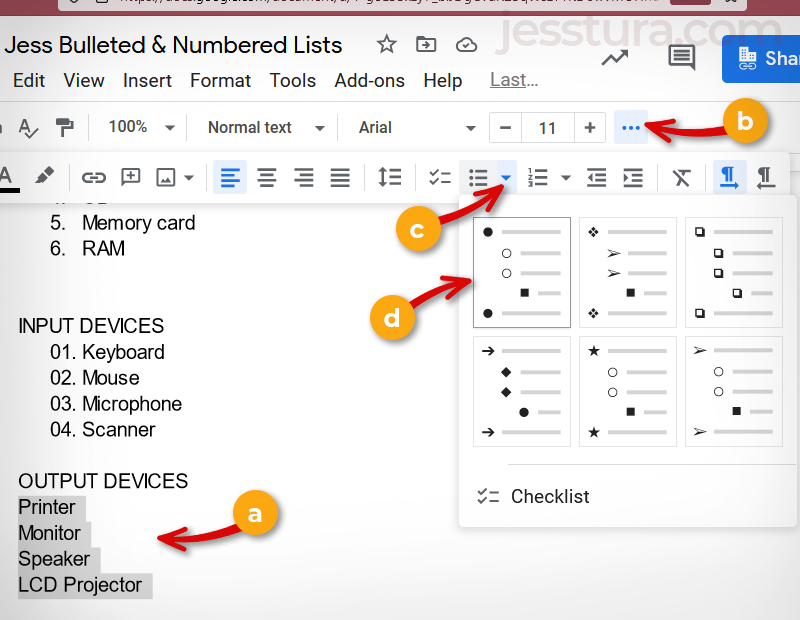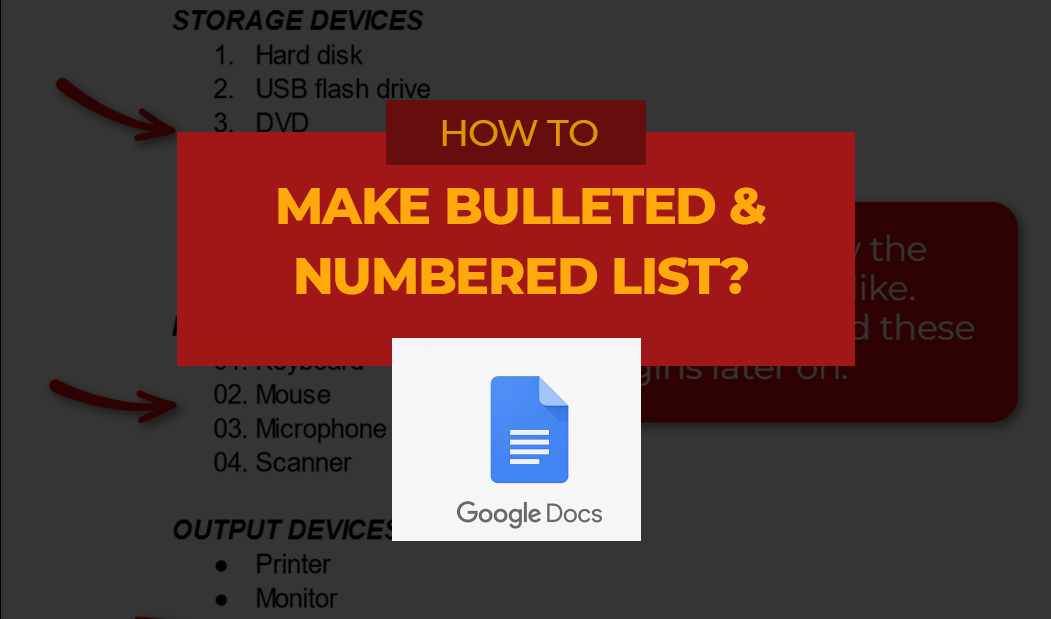It is good to have a visual picture of what the final design of the lists will be like. Below is the final output of the list that we will do. As you can see, the lists are simple and each has its own title.
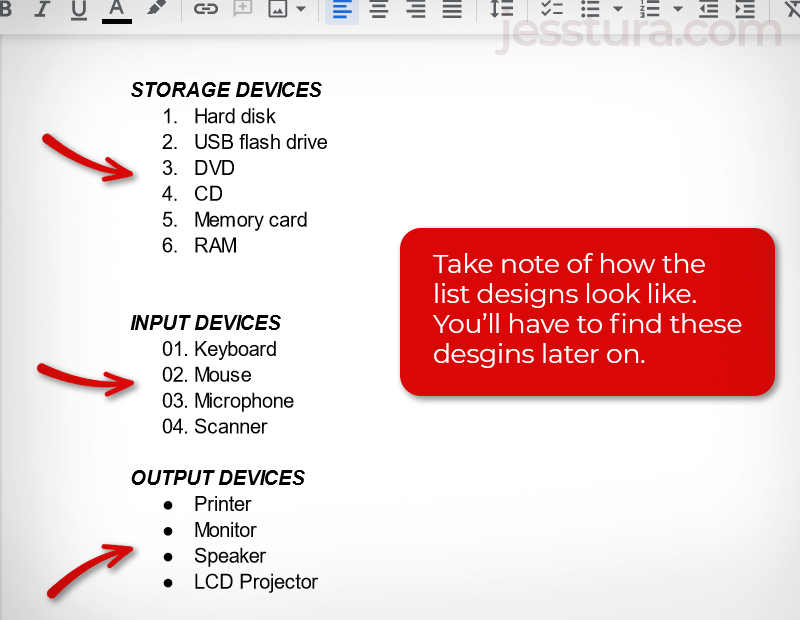
Here are the steps to do numbered list in Google Docs:
Step 1: Type all the words first. Do not do the list yet.
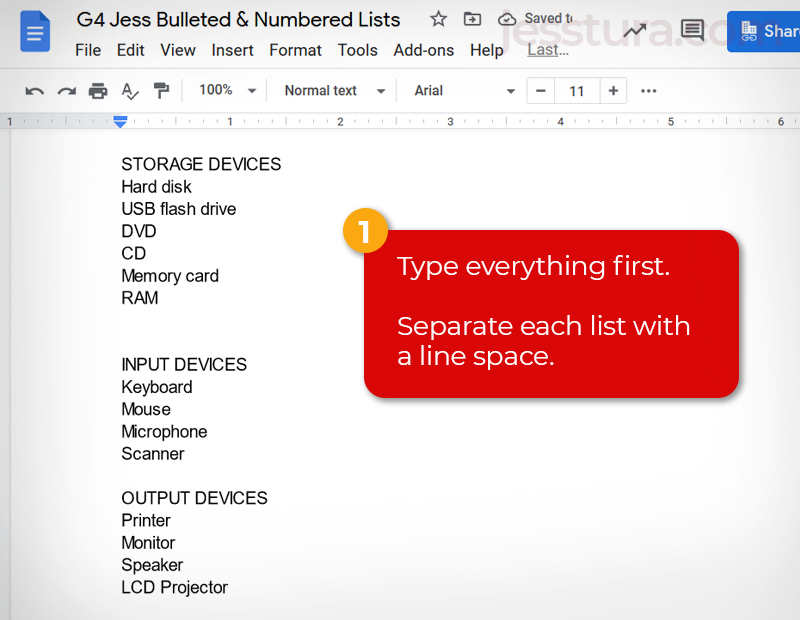
Step 2: Highlight or select the list items
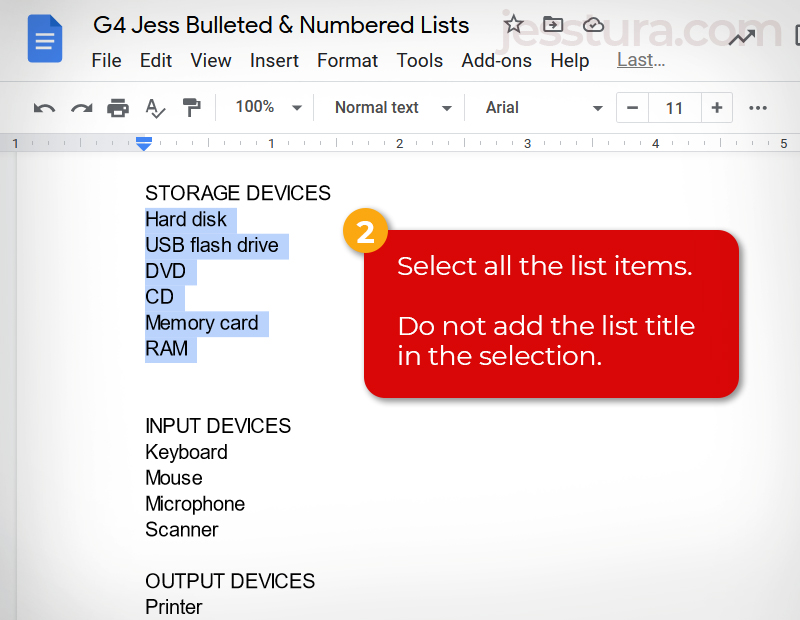
Step 3: Select the numbered list design you want
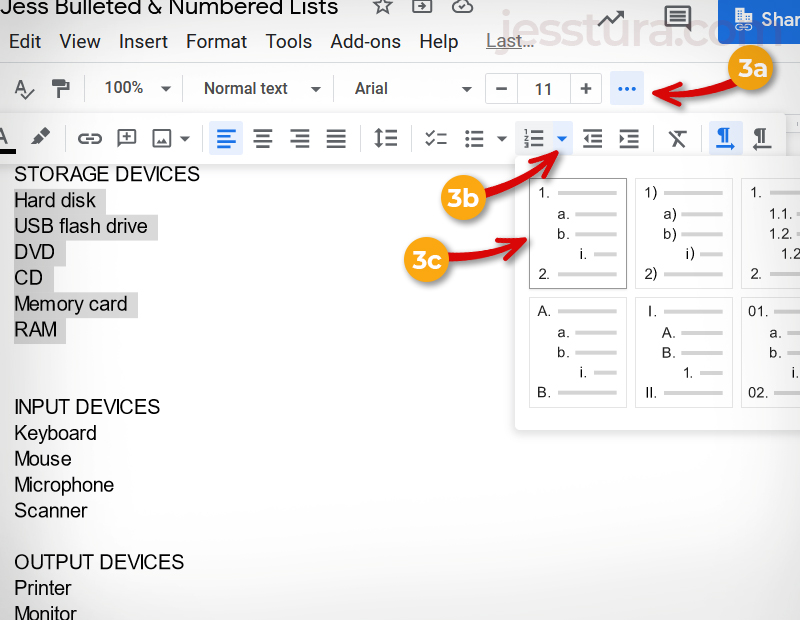
After doing that, you’ll have the numbered list design you wanted.
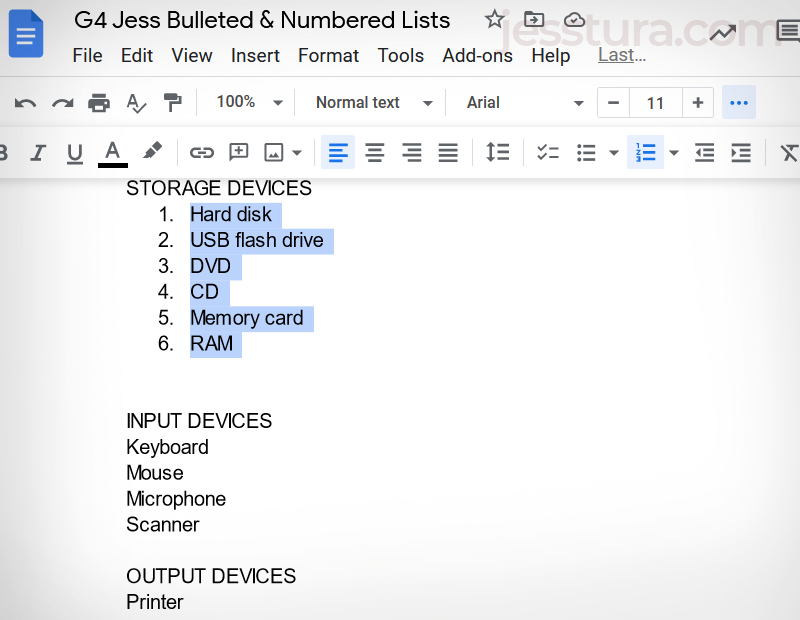
That’s how you do a numbered list in Google Docs. You will simply have to type the list item first, then select the list design you need.
You can do the same steps for the other lists, but you will just have to choose the right list style needed.